Sign in with Google
Instantly create a new wallet by logging in with your Google account. None of your personal data is transferred - Ferz Wallet fully preserves your anonymity.
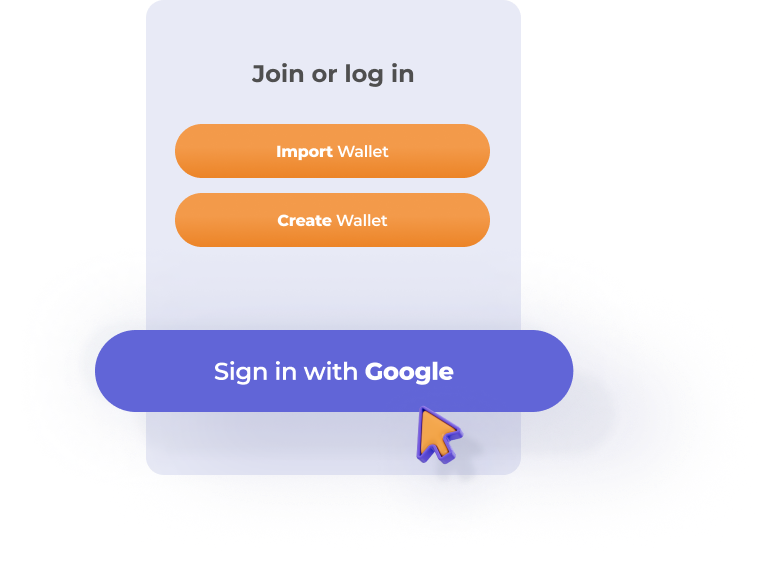

Automatic Backup
When signing in with Google, the app automatically creates a wallet backup on your Google Drive. If you lose your keys, you can restore access at any time.
Two Birds, One Stone
By signing in with Google, you create both the wallet and its backup in one click. Super fast and super convenient. Only Ferz Wallet has this feature.
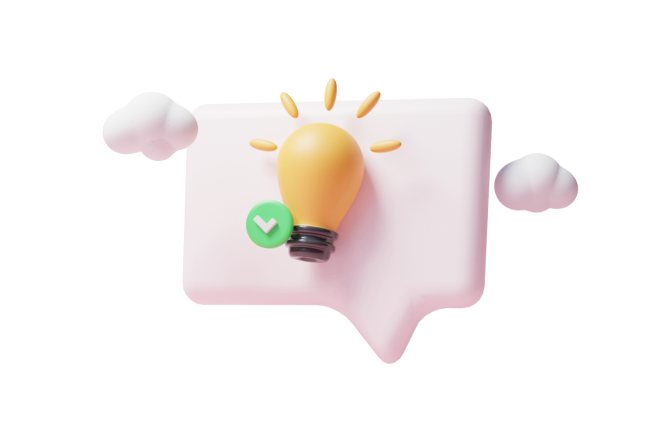
If you sign in without using Google, you can still create a Google Drive backup - through a separate procedure.
How Backup is Encrypted
The seed phrase is encrypted in a hidden folder, invisible even to the Google account owner. Even if your Google Drive is hacked, nothing can be found.
You can create multiple wallet backups on the same Google Drive. None of them will be discovered - the folder can’t be detected.


Swiss Bank-Level Security
Access to the seed phrase is only possible through the Ferz app in conjunction with Google login.
If you enable Google’s two-factor authentication, the protection will be on par with Swiss banks. Only Ferz offers this level of security.
Lifehack: Erase Your Tracks
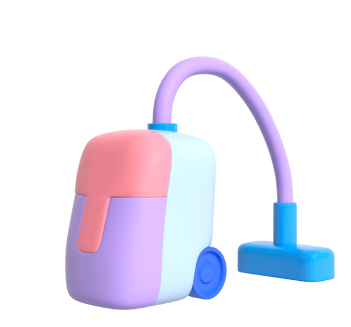
Make a backup of your seed phrase on Google Drive, then remove the account with assets from your phone.
If you disconnect Google Drive from Ferz Wallet after this, there will be no trace of your assets left on your phone.